Award-Winning Online CAD Training for Eastern & Central Time Zones
You no longer have to be in California to get the benefits of CAD Masters’ training; we’re making our top training courses even more accessible to those in Eastern and Central Time Zones. We’re expanding our award-winning curriculum with dedicated class times for our most popular AutoCAD and Civil 3D courses: Introduction to AutoCAD, AutoCAD: Beyond the Basics, and Introduction to Civil 3D. These courses will be offered from 10am – 6pm EST, perfect for East Coast professionals and students. Join us for immersive, live online training led by CAD experts.

The Benefits of Training with CAD Masters
When you choose CAD Masters for your AutoCAD or Civil 3D instruction, you’ll enjoy a number of key benefits:
Expertise You Can Trust
Our lead instructor, Matt Sparks, P.E., was named Autodesk’s 2023 AEC Instructor of the Year – a testament to his deep CAD knowledge and exceptional teaching abilities. He passes down his knowledge and expertise to all of our instructors, who all receive consistently high ratings from students.
Digital Training Materials & Project Files
When you train with CAD Masters, you get more than just a class – you also receive comprehensive digital training materials, complete with project files and videos to help you reinforce and apply what you have learned in class.
Ongoing Support
Upon completion of your training course, you receive 90 days of technical support from CAD Masters Application Engineers & Instructors. Use this as a resource to implement what you have learned into real-world projects.
Comprehensive Curriculum
No matter your existing skills or training needs, CAD Masters has classes covering the full Autodesk CAD curriculum. Start from zero knowledge or dive into advanced and specialized topics – our comprehensive training path takes you from AutoCAD novice to true CAD mastery.
CAD Masters Training Courses with Dedicated East Coast Times
We understand the importance of convenient education options. That’s why we’ve added these new East Coast class times to our schedule – ensuring you can receive top-notch training at a time that works best for you.
If you are interested in exploring our full suite of live, online training options, please click the View All Courses button. (Please note those courses will take place in the Pacific Time Zone)
Designed for new users of AutoCAD products, this comprehensive Introduction to AutoCAD course focuses on building a strong foundation in fundamental 2-D drafting skills. Through expert instruction and hands-on exercises, you’ll master the fundamentals of this powerful CAD software.
This course is designed to sharpen your abilities in plotting and managing drawings. Explore advanced commands and techniques that are essential for experienced AutoCAD users, empowering you to create and manage drawings with precision and efficiency.
Designed for drafters, designers, surveyors, and engineers the Civil 3D Fundamentals course focuses on equipping you with the essential tools for civil engineering projects. Dive into the core functionalities of Civil 3D and gain the skills needed to tackle real-world design challenges.
Frequently Asked Questions
What is CAD Masters Online CAD Training?
CAD Masters is an Autodesk Authorized Training Center that offers industry-leading online CAD training that allows you to learn from the convenience of your home or office. The courses are meticulously crafted and taught by knowledgeable professionals, including Professional Engineers and Designers with real-world experience.
- You’ll enjoy the flexibility of learning on your own schedule without compromising on the depth and quality of in-class training.
- The training covers essential CAD programs like AutoCAD, Civil 3D, Revit, and more.
What can I expect from the courses?
- Highly interactive live online sessions led by expert instructors.
- Step-by-step guidance to ensure an immersive learning experience.
- Tailored training to meet your specific needs.
Do I receive any training materials with the course?
When you take an online course through CAD Masters you get unlimited access to relevant digital training materials through our online portal. The portal provides access to training books, project files (.dwg), and videos so you can revisit lessons, practice skills, and reference valuable resources long after completing the classes.
What support is available?
Upon completion of your training course, you receive 90 days of free technical phone support from CAD Masters Application Engineers & Instructors. Use this as a resource to implement what you have learned into real-world projects.
How do I access the online courses?
Upon registering, a CAD Masters training expert will promptly reach out to provide comprehensive details about the course. You’ll receive Zoom Meeting links and have the opportunity to ask any questions you may have.
Do I receive a certificate of completion of the course?
Once you complete your course Autodesk will send you a survey to rate our class as well as a certificate of completion.
Please note this is different from the Autodesk Certification Exam
Do your courses count towards Continuing Education ?
CAD Masters is not an accredited college or university, so training hours do not count towards continuing education, however CAD Masters is a well-respected Autodesk Authorized Training Center and certificates of completion from CAD Masters are thought of highly in the industry. Our lead instructor, Matt Sparks, P.E. won Autodesk's AEC Instructor of the Year in 2023.
- 3-Day Course
- 10am - 6pm EST
- 1050
Designed for new users of AutoCAD-based products, this comprehensive Introduction to AutoCAD course focuses on building a strong foundation in fundamental 2-D drafting skills.
Course Overview:
Through practical exercises and expert guidance, you’ll learn how to navigate the AutoCAD interface, create precise drawings, and effectively use essential drawing and editing tools. Discover techniques to create and manipulate basic geometric shapes, add text and dimensions, and organize your drawings using layers.
Topics Include:
| Drawing Setup | Jump right in by learning how to set up new drawings, manage AutoCAD's interface, and customize your workspace. You'll master working with units, scales, and coordinate systems right from the start. |
|---|---|
| Object Creation and Editing | Discover the core drawing tools for creating lines, polylines, circles, arcs, and more. Go beyond basic shapes as you learn techniques like trimming, extending, offsetting, arraying, and patternmaking. |
| Display and Visualization | Explore functions for changing view displays, zooming, and panning. Master working with multiple viewports to boost your productivity. |
| Advanced Drawing Utilities | Level up your skills with advanced drawing aids like object snaps for optimal precision. Utilize dynamic input, calculator utilities, and drafting settings like grid, snap, and tracking. |
| Layers and Organization | Maximize your efficiency by creating and managing layers, controlling colors, linetypes, and more. Learn to use layer filters and work with layout viewports. |
| Annotations and Dimensions | Communicate designs clearly by adding text, dimensions, multileaders, and notes. Customize annotation styles and scale settings for professional-quality drafting. |
| Blocks and External References | Streamline your workflow by creating reusable block definitions. Learn to insert blocks, edit attributes, and attach external references. |



Prerequisites:
None
Upcoming Dates & Registration:
Introduction to AutoCAD – East Coast
Introduction to AutoCAD – East Coast
- 2-Day Course
- 10am - 6pm EST
- 700
AutoCAD: Beyond the Basics is recommended for users who have completed Introduction to AutoCAD or existing AutoCAD users looking to enhance their proficiency.
Course Overview:
This course is designed to sharpen your abilities in plotting and managing drawings. Explore advanced commands and techniques that are essential for experienced AutoCAD users, empowering you to create and manage drawings with precision and efficiency.
Topics Include:
| External References | Learn to attach and manage external AutoCAD drawing files (xrefs) to build models from reusable components. Streamline coordination on multi-disciplinary projects. |
|---|---|
| Drawing File Management | Master best practices for setting up, saving, and organizing your AutoCAD drawing files and projects for maximum efficiency. |
| Paper Space Layouts | Go beyond just modeling in model space by creating paper space layouts for plotting. Set up viewports, viewport scales, and annotative objects. |
| Page Setups and Plotting | Prepare professional-quality printed outputs by configuring page setups and understanding plotting processes. Fine-tune settings like plot styles and resolution. |
| Publishing Digital Formats | Publish and share your AutoCAD work digitally using formats like PDF, DWF, and image files. Control publishing options for quality and compatibility. |
| Integrating Data | Enrich your AutoCAD designs by importing data from various sources like raster images, Word documents, tables, and Microsoft Excel spreadsheets. |
| Advanced Annotations | Create annotative text, dimensions, leaders, and custom linetypes that automatically adjust for viewport scales. Utilize fields to drive annotations from databases. |
| Design Resources | Tap into AutoCAD's Design Center for accessing tools, content, and industry-standard component libraries. Extract object data for integration with datasets. |
| Collaboration Tools | Prepare drawing packages using eTransmit to reliably share designs with colleagues, clients, and partners involved in your projects. |
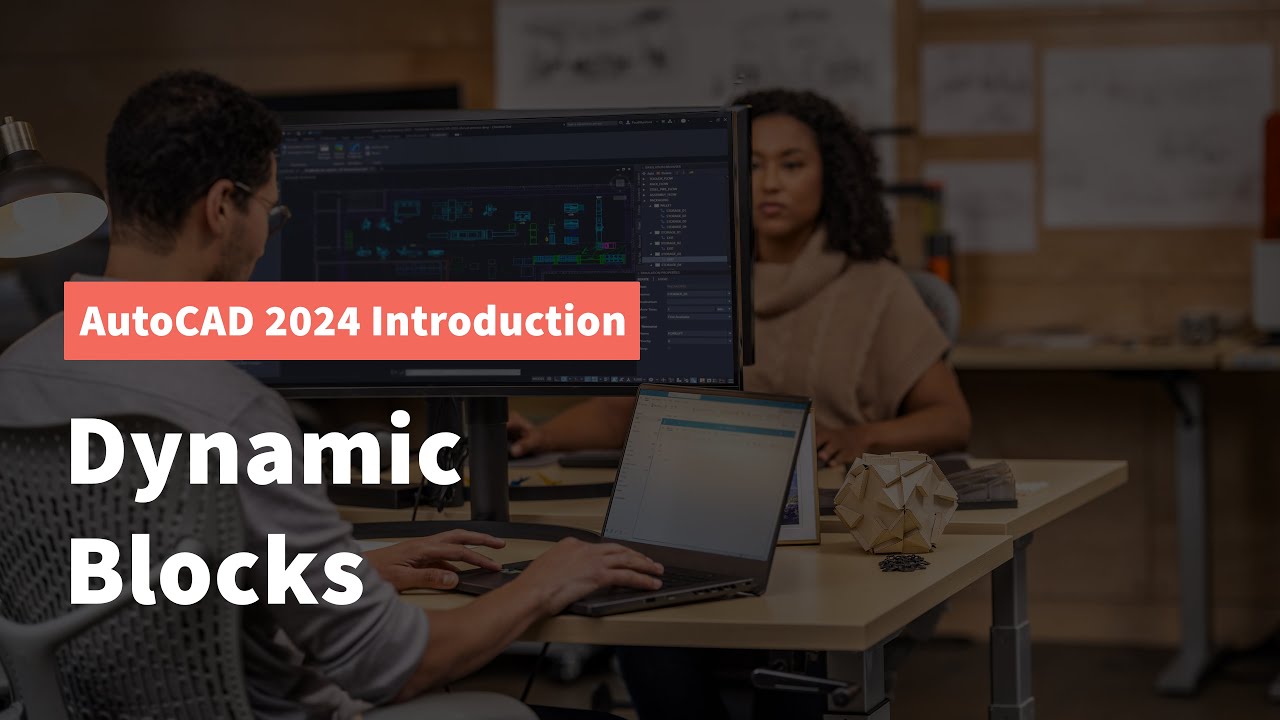
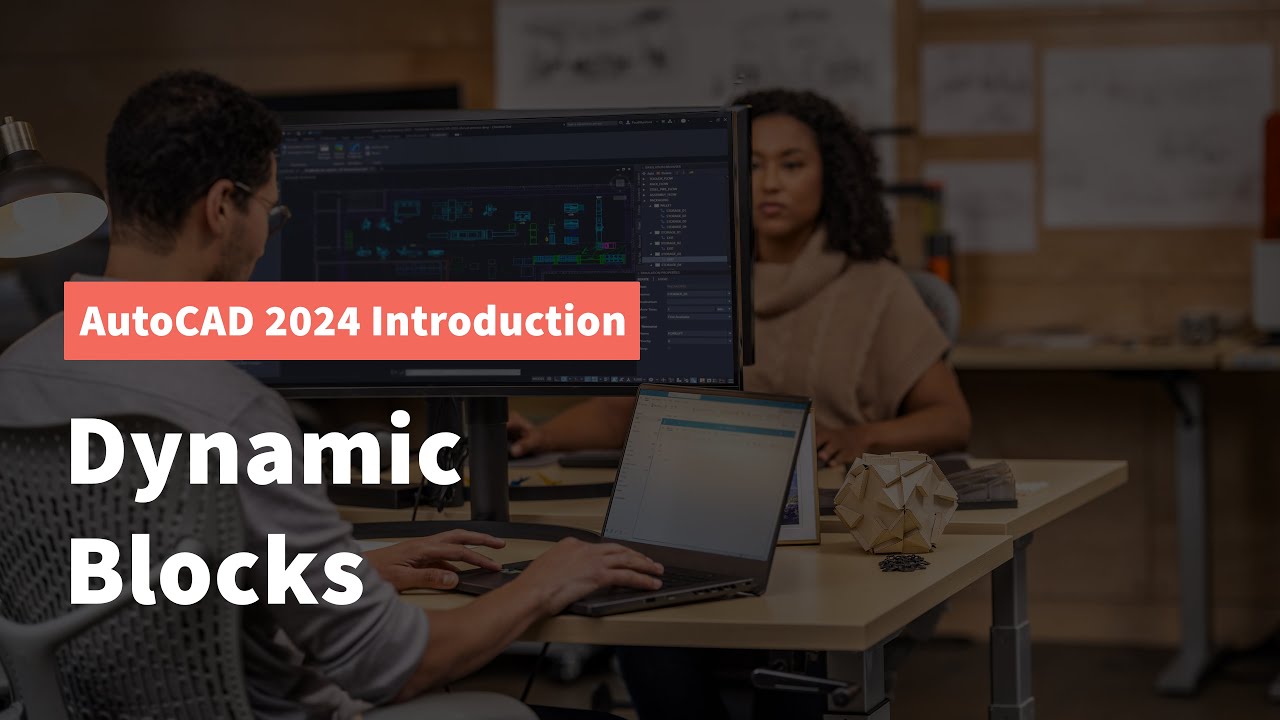


Prerequisites:
Introduction to AutoCAD or instructor’s consent
Upcoming Dates & Registration:
Advanced AutoCAD – East Coast
Advanced AutoCAD – East Coast
Advanced AutoCAD – East Coast
- 3-Day Course
- 10am - 6pm EST
- 1200
Designed for drafters, designers, surveyors, and engineers new to Civil 3D, the Civil 3D Fundamentals online course focuses on equipping you with the essential tools for civil engineering projects. Dive into the core functionalities of Civil 3D and gain the skills needed to tackle real-world design challenges.
Course Overview:
Discover the art of working with style-based objects, design constraints, and defaults, empowering you to create designs with precision and efficiency. Gain a deep understanding of the reactive dynamic design elements within Civil 3D, enabling you to take control of your projects and achieve faster design iterations with enhanced accuracy. Learn to thrive in a team project environment, effectively collaborating and managing multiple drawings in Civil 3D. Elevate your skills and become a proficient Civil 3D user, ready to tackle complex engineering projects with confidence.
Topics Include:
| Project Management | Get started on the right foot by learning optimal strategies for setting up, organizing, and managing Civil 3D projects and drawings. |
|---|---|
| Toolspace and Styles | Maximize your efficiency by customizing the Toolspace interface and creating styles that control the visualdisplay of objects like points, surfaces, and labels. |
| Survey Data | Import, create, and work with critical survey data including points, point groups, and descriptions. Edit and analyze point information. |
| Site and Parcel Modeling | Define site boundaries and parcels, including lot layout and subdivision design. Calculate areas and create descriptions and tables. |
| Drafting and Labeling | Precisely annotate your civil designs by automating labels for points, surfaces, alignments, profiles and more using Civil 3D's drafting tools. |
| Surface Modeling | Build realistic surface models from survey data and point imports. Edit, analyze, and visualize surfaces with functions like contours and slope analysis. |
| Alignments and Profiling | Design horizontal and vertical alignments for roads, utilities, and site infrastructure. Master profile design workflows from existing surfaces. |
| Corridor Modeling | Create 3D corridor models along alignments by defining parameters like lane widths and slopes. Visualize cut/fill boundaries. |
| Cross Sections and Quantities | Generate cross section views and extract critical quantity data like areas, volumes, and earthwork mass haul diagrams. |



Prerequisites:
AutoCAD Level I & II or instructor’s consent. Familiarity with the surveying and civil engineering disciplines.
Upcoming Dates & Registration
Civil 3D Fundamentals – East Coast
Civil 3D Fundamentals – East Coast
Civil 3D Fundamentals – East Coast
Have Questions? Want to Explore Custom Training Options?
At CAD Masters, we’re committed to providing top-notch training solutions that meet your unique needs. Whether you have questions about how our courses work, want to explore custom curriculum options, or need to find a time for a class that fits your schedule, our team is here to help.



